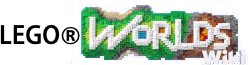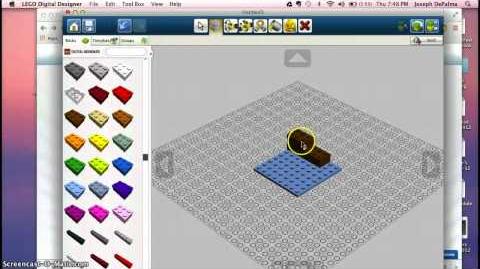
Lego Digital Designer-Basic Tutorial
LEGO® Digital Designer (LDD) is a free computer program that enables users to create custom LEGO creations in a virtual environment, which can then be exported into a format usable by LEGO® Worlds. The program is available on both Windows (XP, Vista, 7 and 8) and Mac OSX platforms, and can be downloaded for free directly from the Lego Digital Designer website.
Using LEGO Digital Designer
LEGO Worlds Developer Chris Rose posted the following in the Steam Community Forums:
ttcrose [developer]Jun 1 @ 2:37pm
We've had a few people ask us about supporting the LEGO Digital Designer. Well... we already do!
Here's some info for you;
Export the LDD LXFML files and put them here:C:\Users\YOUR_USERNAME\AppData\Roaming\Warner Bros. Interactive Entertainment\LEGOWorlds\Mods\Models
They will now show up in your models list. Though they might be missing an icon, so make sure you name them correctly!
The same works in reverse, though we heavily recommend that you backup anything you put INTO LDD, as it might not be 100% compatible and may break your models.
Get building and creating!
LEGO Digital Designer is not 100% compatible with LEGO Worlds, due to the number of usable bricks in LEGO Worlds being limited compared to the complete collection listed in LDD. One way to combat incompatibility issues is to use a custom palette. User DasMatze on Steam [1] has conveniently provided a custom palette available for download to be used with LDD when you are building to import into LEGO Worlds.
DasMatze Jun 1 @ 2:47pm
I created an LDD user palette for easier building inside LDD: https://www.dropbox.com/s/ssgaqch90kulj88/Lego%20Worlds.lxf?dl=1It contains all the bricks that are available in Lego Worlds right now. Download this and put it in C:\Users\YourName\AppData\Roaming\LEGO Company\LEGO Digital Designer\UserPalettes. Then start LDD in regular mode (not extended) and select the palette via the button in the lower right corner of the brick palette.
Useful Links
- Model Worlds is a site that hosts community created content for the video game LEGO® Worlds. Here you can download models which were designed by other players and drop them straight into your game - or if you're feeling like a master builder, make and share your very own!
- Steam Forum "Creative Corner" - the Steam Discussion Forum for building in LEGO Worlds.
- LEGO Digital Designer Gallery - A large number of pre-made models which may not be 100% compatible due to block differences.