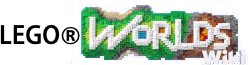The Game Wheel is the primary menu for accessing the tools used to manipulate the world in LEGO Worlds. To access the Game Wheel, press the appropriate control button:
Press and Hold TAB on the PC or Press and Hold ![]() on PS4 or Press and Hold
on PS4 or Press and Hold ![]() on XBox One or Press and Hold X on the Nintendo Switch.
on XBox One or Press and Hold X on the Nintendo Switch.
Once completely unlocked, the Game Wheel allows accessing eight different tools or game options:
- Character Customiser - To select a new Character to play or create a customized character.
- Items - Weapons, Quest items and more are found here.
- Discovery Tool - The primary tool for manipulating Characters, Creatures, Objects and Vehicles in the World.
- Paint Tool - Tool used for painting LEGO bricks in the World.
- Build Tool - Tool for building brick-by-brick.
- Copy Tool - Used to copy brick constructions from the World into a blueprint that can be instantly built again and again.
- Landscape Tool - Environmental manipulator, for adding, removing, raising, lowering, flattening and smoothing land and other parts of the LEGO environment.
- Free Build - A slightly different HUD interface designed to make it easier to build. Intended primarily for Sandbox Mode.