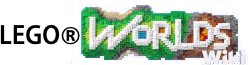(Created page with "LEGO Worlds was designed to play on both console and PC, and as such, has a complex, but un-alterable, control scheme. === '''Basic Controls''' === Note: Mouse 1 = Left Click...") |
No edit summary Tag: Visual edit |
||
| Line 2: | Line 2: | ||
=== '''Basic Controls''' === |
=== '''Basic Controls''' === |
||
| + | Note: Mouse 1 [[File:Icon Mouse Left.png|22px|Mouseleft|link=http://lego-worlds.wikia.com/wiki/File:Icon_Mouse_Left.png]]= Left Click, Mouse 2 [[File:Icon Mouse right.png|22px|Mouseright|link=http://lego-worlds.wikia.com/wiki/File:Icon_Mouse_right.png]]= Right Click and Mouse 3 [[File:Icon Mouse Middle.png|22px|Mousemiddle|link=http://lego-worlds.wikia.com/wiki/File:Icon_Mouse_Middle.png]]= Scroll Wheel |
||
| − | Note: Mouse 1 = Left Click, Mouse 2 = Right Click and Mouse 3 = Scroll Wheel |
||
Move - |
Move - |
||
| + | * (PC)[[File:Icon Mouse Left.png|22px|Leftmouse|link=http://lego-worlds.wikia.com/wiki/File:Icon_Mouse_Left.png]]''' '''(hold),[[File:Icon Mouse Middle.png|22px|Middlemouse|link=http://lego-worlds.wikia.com/wiki/File:Icon_Mouse_Middle.png]]''' '''(hold) or [[File:Icon_Keyboard_W.png|20px|W|link=http://lego-worlds.wikia.com/wiki/File:Icon_Keyboard_W.png]], [[File:Icon_Keyboard_A.png|20px|A|link=http://lego-worlds.wikia.com/wiki/File:Icon_Keyboard_A.png]], [[File:Icon_Keyboard_S.png|20px|S|link=http://lego-worlds.wikia.com/wiki/File:Icon_Keyboard_S.png]]and [[File:Icon_Keyboard_D.png|20px|D|link=http://lego-worlds.wikia.com/wiki/File:Icon_Keyboard_D.png]] |
||
| − | * (PC) '''Mouse 1 '''(hold), '''Mouse 3 '''(hold) or '''W''', '''A''', '''S''' and '''D''' |
||
* (Console) '''Left Analog Stick''' |
* (Console) '''Left Analog Stick''' |
||
Jump - |
Jump - |
||
| + | * (PC)[[File:Icon_Keyboard_Spacebar.png|35x35px|Spacebar|link=http://lego-worlds.wikia.com/wiki/File:Icon_Keyboard_Spacebar.png]] or [[File:Icon Mouse right.png|22px|Mouseright|link=http://lego-worlds.wikia.com/wiki/File:Icon_Mouse_right.png]] |
||
| − | * (PC) '''Space''' or '''Mouse 2''' |
||
| + | * (Console) [[File:Icon_PS4_X.png|16px|X|link=http://lego-worlds.wikia.com/wiki/File:Icon_PS4_X.png]][PS4] or [[File:Icon_XBoxOne_A.png|16px|A|link=http://lego-worlds.wikia.com/wiki/File:Icon_XBoxOne_A.png]][Xbox One] or [[File:Icon_XBoxOne_B.png|16px|B|link=http://lego-worlds.wikia.com/wiki/File:Icon_XBoxOne_B.png]][Switch] |
||
| − | * (Console) '''X '''[PS4] or '''A '''[Xbox One] |
||
Action - |
Action - |
||
| + | * (PC) [[File:Icon Mouse Left.png|22px|Mouseleft|link=http://lego-worlds.wikia.com/wiki/File:Icon_Mouse_Left.png]]or [[File:Icon_Keyboard_F.png|20px|F|link=http://lego-worlds.wikia.com/wiki/File:Icon_Keyboard_F.png]] |
||
| − | * (PC) '''Mouse 1''' or '''F''' |
||
| + | * (Console) [[File:Icon_PS4_Square.png|16px|Square|link=http://lego-worlds.wikia.com/wiki/File:Icon_PS4_Square.png]] [PS4] or [[File:Icon_XBoxOne_X.png|16px|X|link=http://lego-worlds.wikia.com/wiki/File:Icon_XBoxOne_X.png]][Xbox One] or [[File:Icon_XBoxOne_Y.png|16px|Y|link=http://lego-worlds.wikia.com/wiki/File:Icon_XBoxOne_Y.png]][Switch] |
||
| − | * (Console) '''Square''' [PS4] or '''X '''[Xbox One] |
||
Ability/Interact - |
Ability/Interact - |
||
| + | * (PC) [[File:Icon_Keyboard_E.png|20px|E|link=http://lego-worlds.wikia.com/wiki/File:Icon_Keyboard_E.png]] |
||
| − | * (PC) '''E''' |
||
| + | * (Console) [[File:Icon_PS4_Circle.png|16px|Circle|link=http://lego-worlds.wikia.com/wiki/File:Icon_PS4_Circle.png]] [PS4] or [[File:Icon_XBoxOne_B.png|16px|B|link=http://lego-worlds.wikia.com/wiki/File:Icon_XBoxOne_B.png]][Xbox One] or [[File:Icon_XBoxOne_A.png|16px|A|link=http://lego-worlds.wikia.com/wiki/File:Icon_XBoxOne_A.png]][Switch] |
||
| − | * (Console) '''Circle '''[PS4] or '''B '''[Xbox One] |
||
Roll - |
Roll - |
||
| − | * (PC) ''' |
+ | * (PC) [[File:Icon_Keyboard_E.png|20px|E|link=http://lego-worlds.wikia.com/wiki/File:Icon_Keyboard_E.png]]''' '''(while moving) |
| + | * (Console) [[File:Icon_PS4_Circle.png|16px|Circle|link=http://lego-worlds.wikia.com/wiki/File:Icon_PS4_Circle.png]] [PS4] or [[File:Icon_XBoxOne_B.png|16px|B|link=http://lego-worlds.wikia.com/wiki/File:Icon_XBoxOne_B.png]][Xbox One] or [[File:Icon_XBoxOne_A.png|16px|A|link=http://lego-worlds.wikia.com/wiki/File:Icon_XBoxOne_A.png]][Switch] (while moving) |
||
| − | * (Console) '''Circle '''(while moving)''' '''[PS4] or '''B '''(while moving)''' '''[Xbox One] |
||
Items - |
Items - |
||
* (PC) '''Arrow Keys''' |
* (PC) '''Arrow Keys''' |
||
Revision as of 07:19, 26 April 2018
LEGO Worlds was designed to play on both console and PC, and as such, has a complex, but un-alterable, control scheme.
Basic Controls
Note: Mouse 1 ![]() = Left Click, Mouse 2
= Left Click, Mouse 2 ![]() = Right Click and Mouse 3
= Right Click and Mouse 3 ![]() = Scroll Wheel
= Scroll Wheel
Move -
Jump -
Action -
Ability/Interact -
Roll -
Items -
- (PC) Arrow Keys
- (Console) D-pad
Look -
- (PC) Mouse 2 (hold) or P, L, ; and '
- (Console) Right Analog Stick
Zoom -
- (PC) Mouse 3 (up/down) or 9 and 0
- (Console) L2/R2 [PS4] or LT/RT [Xbox One]
Pause Game -
- (PC) Esc
- (Console) Options [PS4] or Start [Xbox One]
Menu Wheel -
- (PC) Tab (hold)
- (Console) Triangle (hold) [PS4] or Y (hold) [Xbox One]
Mount Vehicle/Creature -
- (PC) Q
- (Console) Triangle [PS4] or Y [Xbox One]
Land Creatures
Move -
- (PC) Mouse 1 (hold), Mouse 3 (hold) or W, A, S and D
- (Console) Left Analog Stick
Jump -
- (PC) Space or Mouse 2
- (Console) X [PS4] or A [Xbox One]
Attack -
- (PC) Mouse 1 or F
- (Console) Square [PS4] or X [Xbox One]
Aim Attack -
- (PC) Mouse 1 or F
- (Console) Square [PS4] or X [Xbox One]
Ability -
- (PC) E
- (Console) Circle [PS4] or B [Xbox One]
Dismount -
- (PC) Q
- (Console) Triangle [PS4] or Y [Xbox One]
Flying Creatures
Move -
- (PC) Mouse 1 (hold), Mouse 3 (hold) or W, A, S and D
- (Console) Left Analog Stick
Jump/Fly Up -
- (PC) Space or Mouse 2
- (Console) X [PS4] or A [Xbox One]
Fly -
- (PC) Space (double press) or Mouse 2
- (Console) X (double press) [PS4] or A (double press) [Xbox One]
Fly Down -
- (PC) Left Ctrl
- (Console) Circle [PS4] or B [Xbox One]
Attack -
- (PC) Mouse 1 or F
- (Console) Square [PS4] or X [Xbox One]
Aim Attack -
- (PC) Mouse 1 or F
- (Console) Square [PS4] or X [Xbox One]
Ability -
- (PC) E
- (Console) Circle [PS4] or B [Xbox One]
Dismount -
- (PC) Q
- (Console) Triangle [PS4] or Y [Xbox One]
Aquatic Creatures
Move -
- (PC) Mouse 1 (hold), Mouse 3 (hold) or W, A, S and D
- (Console) Left Analog Stick
Jump/Swim Up -
- (PC) Space or Mouse 2
- (Console) X [PS4] or A [Xbox One]
Dive Down -
- (PC) Left Ctrl
- (Console) Circle [PS4] or B [Xbox One]
Attack -
- (PC) Mouse 1 or F
- (Console) Square [PS4] or X [Xbox One]
Ability -
- (PC) E
- (Console) Circle [PS4] or B [Xbox One]
Dismount -
- (PC) Q
- (Console) Triangle [PS4] or Y [Xbox One]
Land Vehicle (Directional)
Drive/Steer -
- (PC) Mouse 1 (hold), Mouse 3 (hold) or W, A, S and D
- (Console) Left Analog Stick
Horn -
- (PC) Up Arrow Key
- (Console) L1 [PS4] or LB [Xbox One]
Hop -
- (PC) Mouse 2 or E
- (Console) R1 [PS4] or RB [Xbox One]
Dismount -
- (PC) Q
- (Console) Triangle [PS4] or Y [Xbox One]
Land Vehicle (Rotational)
Drive/Steer -
- (PC) Mouse 1 (hold), Mouse 3 (hold) or W, A, S and D
Steer -
- (Console) Left Analog Stick
Accelerate -
- (Console) X [PS4] or A [Xbox One]
Brake/Reverse -
- (Console) Circle [PS4] or B [Xbox One]
Horn -
- (PC) Up Arrow Key
- (Console) L1 [PS4] or LB [Xbox One]
Hop -
- (PC) Mouse 2 or E
- (Console) R1 [PS4] or RB [Xbox One]
Dismount -
- (PC) Q
- (Console) Triangle [PS4] or Y [Xbox One]
Air Vehicle (Directional)
Drive/Steer -
- (PC) Mouse 1 (hold), Mouse 3 (hold) or W, A, S and D
- (Console) Left Analog Stick
Raise -
- (PC) Space
- (Console) X [PS4] or A [Xbox One]
Lower -
- (PC) Left Ctrl
- (Console) Circle [PS4] or B [Xbox One]
Horn -
- (PC) Up Arrow Key
- (Console) L1 [PS4] or LB [Xbox One]
Hop -
- (PC) Mouse 2 or E
- (Console) R1 [PS4] or RB [Xbox One]
Dismount -
- (PC) Q
- (Console) Triangle [PS4] or Y [Xbox One]
Air Vehicle (Rotational)
Drive/Steer -
- (PC) Mouse 1 (hold), Mouse 3 (hold) or W, A, S and D
Steer -
- (Console) Left Analog Stick
Accelerate -
- (Console) X [PS4] or A [Xbox One]
Brake/Reverse -
- (Console) Circle [PS4] or B [Xbox One]
Raise -
- (PC) Space
Lower -
- (PC) Left Ctrl
Horn -
- (PC) Up Arrow Key
- (Console) L1 [PS4] or LB [Xbox One]
Hop -
- (PC) Mouse 2 or E
- (Console) R1 [PS4] or RB [Xbox One]
Dismount -
- (PC) Q
- (Console) Triangle [PS4] or Y [Xbox One]
Water Vehicle (Directional)
Note: Only some Water Vehicles can dive underwater
Drive/Steer -
- (PC) Mouse 1 (hold), Mouse 3 (hold) or W, A, S and D
- (Console) Left Analog Stick
Raise -
- (PC) Space
- (Console) X [PS4] or A [Xbox One]
Lower -
- (PC) Left Ctrl
- (Console) Circle [PS4] or B [Xbox One]
Horn -
- (PC) Up Arrow Key
- (Console) L1 [PS4] or LB [Xbox One]
Hop -
- (PC) Mouse 2 or E
- (Console) R1 [PS4] or RB [Xbox One]
Dismount -
- (PC) Q
- (Console) Triangle [PS4] or Y [Xbox One]
Water Vehicle (Rotational)
Drive/Steer -
- (PC) Mouse 1 (hold), Mouse 3 (hold) or W, A, S and D
Steer -
- (Console) Left Analog Stick
Accelerate -
- (Console) X [PS4] or A [Xbox One]
Brake/Reverse -
- (Console) Circle [PS4] or B [Xbox One]
Raise -
- (PC) Space
Lower -
- (PC) Left Ctrl
Horn -
- (PC) Up Arrow Key
- (Console) L1 [PS4] or LB [Xbox One]
Hop -
- (PC) Mouse 2 or E
- (Console) R1 [PS4] or RB [Xbox One]
Dismount -
- (PC) Q
- (Console) Triangle [PS4] or Y [Xbox One]
Extra Controls:
Some vehicles can fire projectiles using Square [PS4], X [Xbox One] or F [PC]. Others can use these buttons to dig terrain, and use X/Circle [PS4], A/B [Xbox One] or Space/Left Ctrl [PC] to Dig Up/Down.